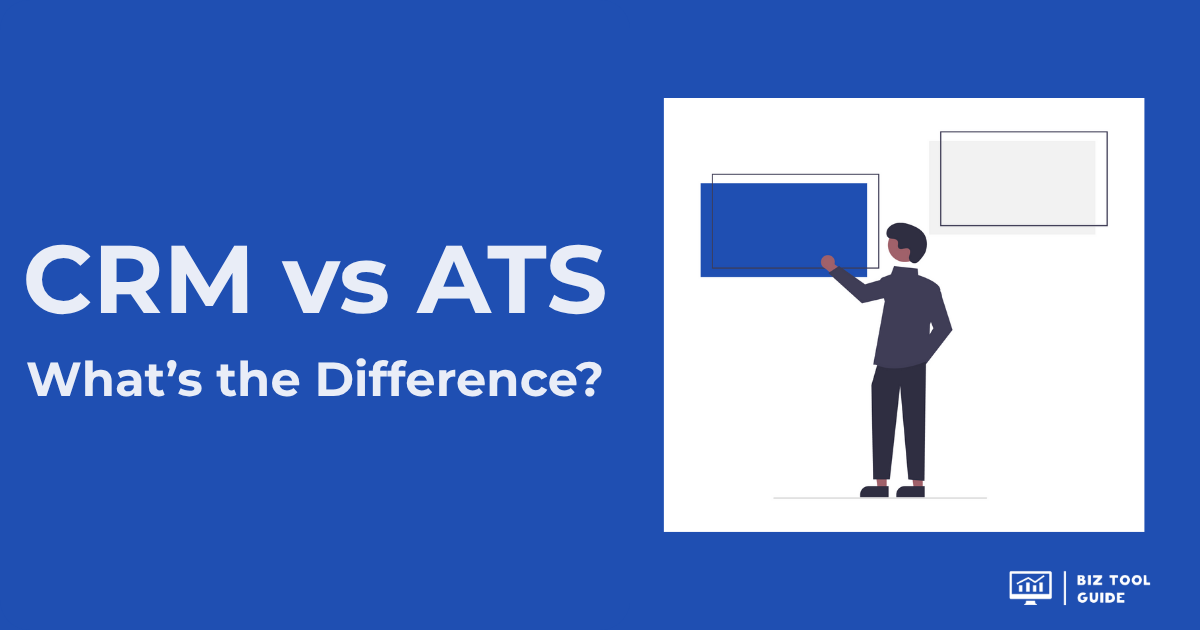Unlocking Efficiency with Make: No-Code Workflow Automation Tools for Businesses
In today's competitive landscape, small and medium-sized businesses (SMBs) are continuously searching for innovative ways to enhance productivity and streamline operations. One of the most effective strategies is to adopt workflow automation tools, which allow businesses to minimize repetitive tasks and enhance efficiency. Among these, Make stands out as a robust no-code automation platform that empowers teams to focus on what truly matters.
💡 What is Make?
Make is a potent no-code automation tool designed to help businesses integrate various applications seamlessly. By utilizing a visual programming interface, Make enables users to create automated workflows that streamline processes without the need for extensive coding experience. This accessibility makes it an ideal choice for small businesses that may not have a dedicated IT department or technical resources.
🚀 The Advantages of No-Code Automation
Adopting no-code automation tools like Make comes with several significant advantages:
- User-Friendly Interface: With a drag-and-drop interface, even those without a technical background can set up complex workflows easily.
- Cost-Effective: By eliminating the need for costly developers or consultants, businesses can save on operational expenses.
- Agility: No-code tools allow for quick modifications to workflows, enabling businesses to adapt promptly to changing needs.
- Reduced Error Rates: Automating repetitive tasks minimizes the chances of human error, ensuring data accuracy and reliability.
🔧 Key Features of Make
Make offers a variety of features designed to make workflow automation a seamless experience. Here are some of its key functionalities that can help SMBs thrive:
- Visual Workflow Builder: Easily visualize and create custom workflows that connect multiple applications.
- Extensive Integrations: Connect with a vast array of applications, such as CRM systems, email marketing platforms, project management tools, and more.
- Real-Time Updates: Receive instant alerts and notifications about important changes, making it easier to stay on top of your operations.
- Custom Triggers and Actions: Set specific conditions that automatically initiate tasks in response to certain events.
⚙️ Examples of No-Code Automation Use Cases
The versatility of Make allows it to cater to various departments within a business. Here are a few examples of how different teams can leverage this tool:
- Marketing Teams: Automate lead generation and nurture campaigns by integrating email marketing platforms with CRM tools.
- Sales Departments: Track sales metrics automatically and update client information across multiple systems.
- Human Resources: Streamline the onboarding process by automating document submissions and employee management tasks.
- Project Management: Synchronize tasks and timelines between collaboration tools without manual entries.
📈 Measuring the ROI of Workflow Automation
Investing in workflow automation tools like Make can yield significant returns for a small business. Improving operational efficiency leads to more time for strategic decision-making, which can drive revenue growth. However, how can you measure the ROI of such an investment?
First, evaluate the time saved by automating mundane tasks. Then, consider how that time can be redirected toward higher-value activities, such as customer engagement, strategic planning, or product development. By calculating the dollar value of these improvements, you can determine the overall benefit to your business.
🛠️ Getting Started with Make
To begin utilizing Make, you'll want to follow these easy steps:
- Create an Account: Sign up on the Make website and take advantage of their user-friendly onboarding process.
- Explore Templates: Check out the pre-built templates tailored for specific industries and use cases.
- Build Your Workflows: Utilize the visual builder to create automated workflows that fit your business needs.
- Test and Optimize: Analyze the performance of your workflows and make necessary adjustments to enhance efficiency further.
📊 Is Make Right for Your Business?
Make is suitable for any small to mid-sized business looking to harness the power of automation. If you're tired of losing time on repetitive tasks or if you're eager to improve team collaboration, investing in a no-code tool like Make can bring about transformative changes in your operations. Additionally, the ability to customize and adapt workflows without coding jargon makes it a practical solution for businesses across various industries.
✅ Start Your Automation Journey Today!
Implementing a workflow automation tool is the first step towards achieving greater efficiency and productivity in your organization. By choosing Make, you can enjoy the benefits of no-code automation, making your operations smoother and freeing up valuable time.
Ready to optimize your business processes? Check out Make and experience the advantages of workflow automation tools firsthand. Remember, a free plan is available! Start your journey today by signing up at https://www.make.com/en/register?pc=b
.png)